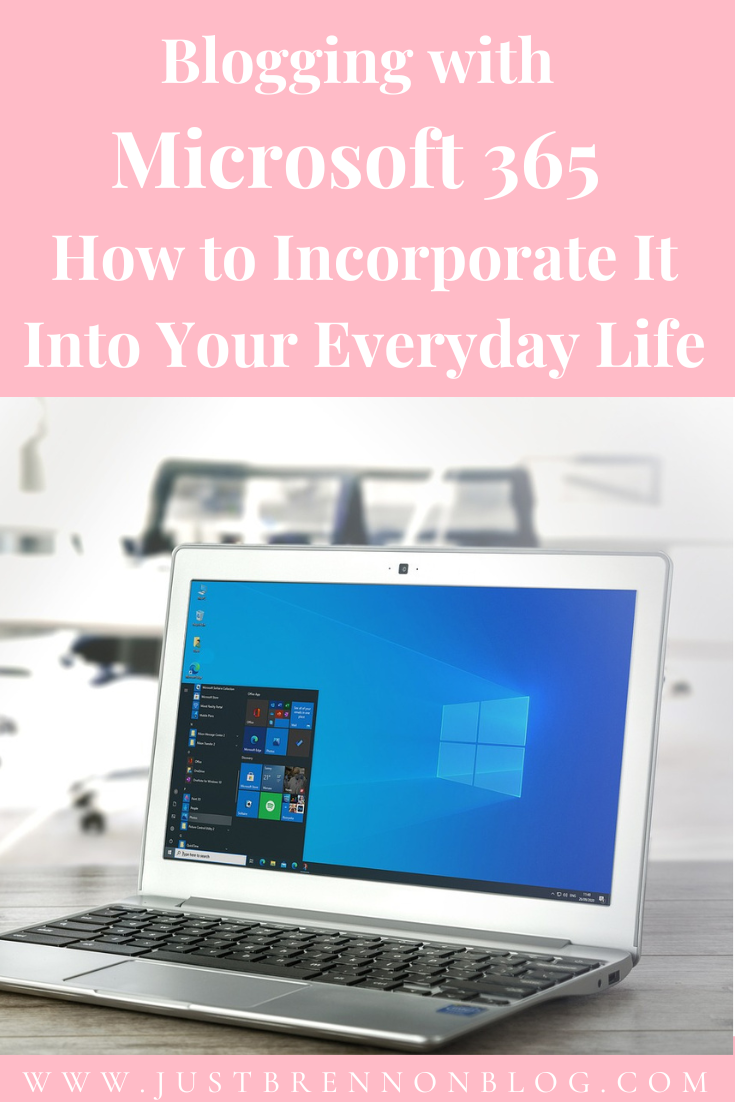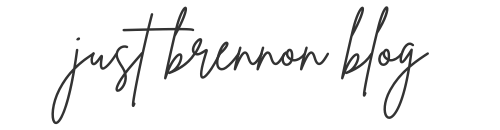This post is sponsored by Amazon and Microsoft and contains affiliate links.

Are you looking to make blogging with Microsoft 365 a part of your everyday life? If so, you’ve come to the right place. In this blog post, we’ll discuss how you can use Microsoft 365 to get the most out of your blogging experience and make it part of your daily routine.
Keep reading to learn more about how Microsoft 365 can help you stay organized, collaborate with others, and make your blogging life easier from my personal experience.
Shop Microsoft 365 on Amazon
Microsoft 365 and the Benefits
Microsoft 365 is an amazing tool that can help you streamline your daily tasks and stay connected with the world around you. It offers a suite of applications that allow you to access and collaborate on documents, emails, spreadsheets, presentations, and more.
Additionally, it provides real-time collaboration capabilities that make it easier to work together on projects with colleagues and friends.
One of the main benefits of using Microsoft 365 is its Office suite. Office 365 includes Word, Excel, PowerPoint, Outlook, OneNote, SharePoint, Teams, and more. All of these apps are designed to work together to help you get work done faster and more efficiently.
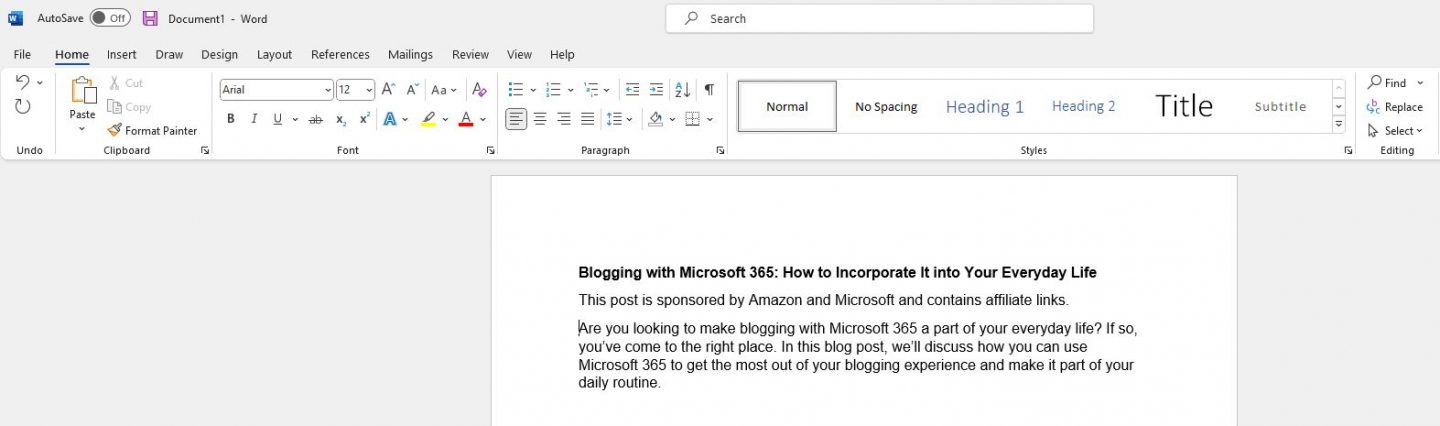
Microsoft Word and Microsoft Teams
For example, you can create, edit, and share documents in real-time using Microsoft Word, which makes creating content and collaborating with others much simpler. Not only that, but if you need to chat about ideas or clarification, you can hop on Microsoft Teams.
In fact, I enjoy being able to hop on Teams for a message or video chat to clarity anything that was written in Word.
So, if you are a blogger or thinking about creating content, using Microsoft Word is a fantastic place to start. Word has an abundance of features that make it easy to create content quickly and efficiently.
Take, for instance, organizational features. It also allows you to organize your post into sections and include images, tables, and graphs – if needed.
As you can see below, I really appreciate how I can select a specific amount of words, or even the entire document for my word count so that I know that I am sticking with any campaign specifics such as word counts.
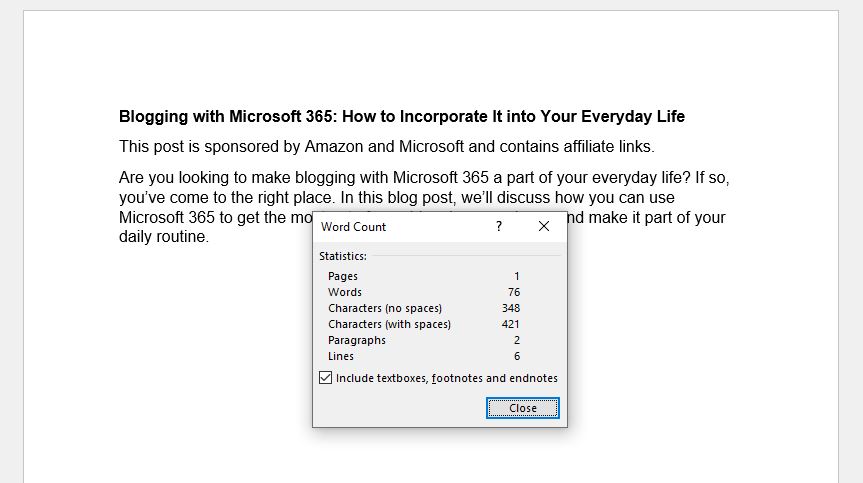
Microsoft Outlook for Email Communication
Aside from Word and Teams, I enjoy using Microsoft Outlook because it makes it easy to email and stay in touch with companies and brands that I am working with.
If there are important emails I pin them to the top of my email or even flag them so that I know that the email needs a follow-up. Pinning and flagging offer a great way to organize your emails, aside from making folders.
PowerPoint for Slide Decks
Another app that I use within Microsoft is PowerPoint. Aside from using PowerPoint to give presentations on blogging, I also enjoy creating slide decks so that I can incorporate information from an alternative modality into my blog posts. This allows me to shake things up a bit and create more interesting and informative blog posts.
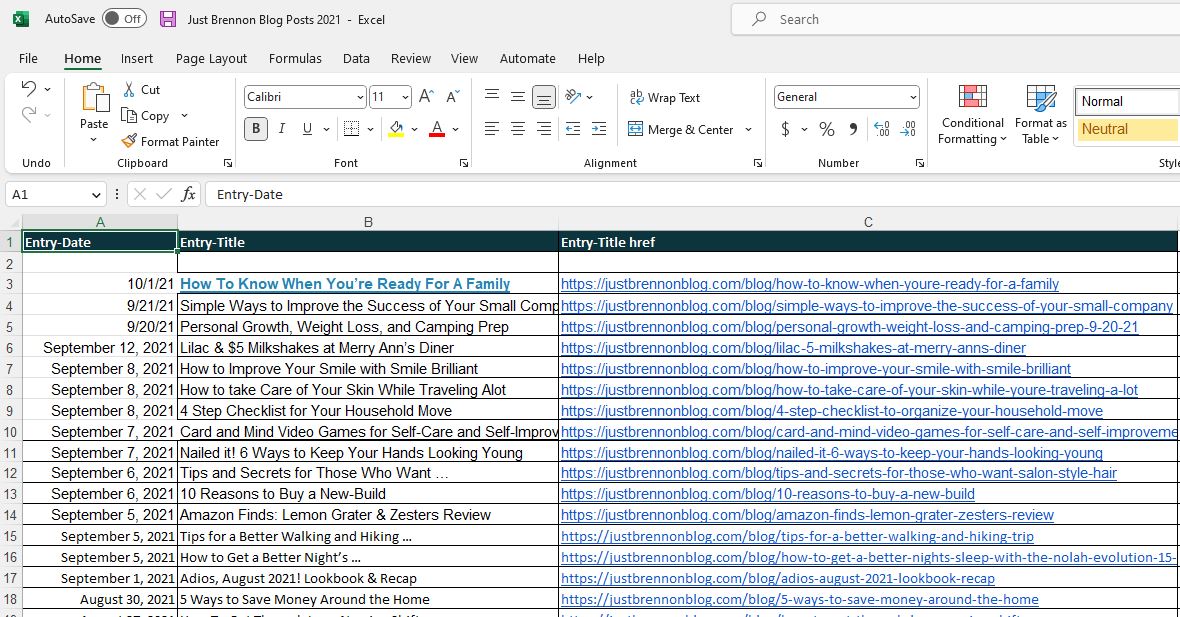
Microsoft Excel
The last app that I will mention in this blog post is Microsoft Excel. I use Excel sheets for a variety of reasons for blogging.
Excels sheets help me keep a running list of blog posts, collaborations, expenses associated with blogging, etc.
Excel makes it easy to track the performance of your blog in terms of visits, comments, and subscribers, as well. You can also use it to compare different blog posts and see which ones are performing better.
Final Thoughts
Overall, I am a fan of Microsoft 365. I’ve been using it for years because it is a great tool for staying organized and efficient. It can help you streamline your blogging process, freeing up more time for creativity and production.
With its many features, Microsoft 365 can help you manage your blog from start to finish. Whether you need to collaborate with brands or create engaging content, it’s all possible with this powerful suite of tools.
I’d love to hear, how you incorporate Microsoft 365 into your everyday life.